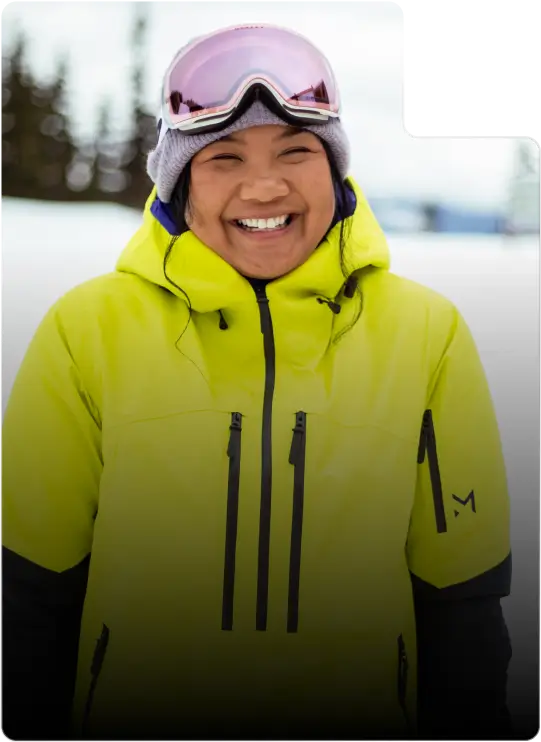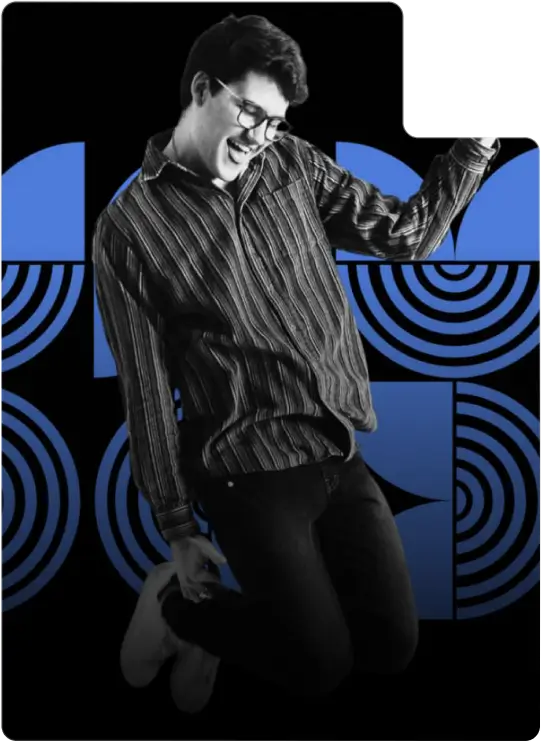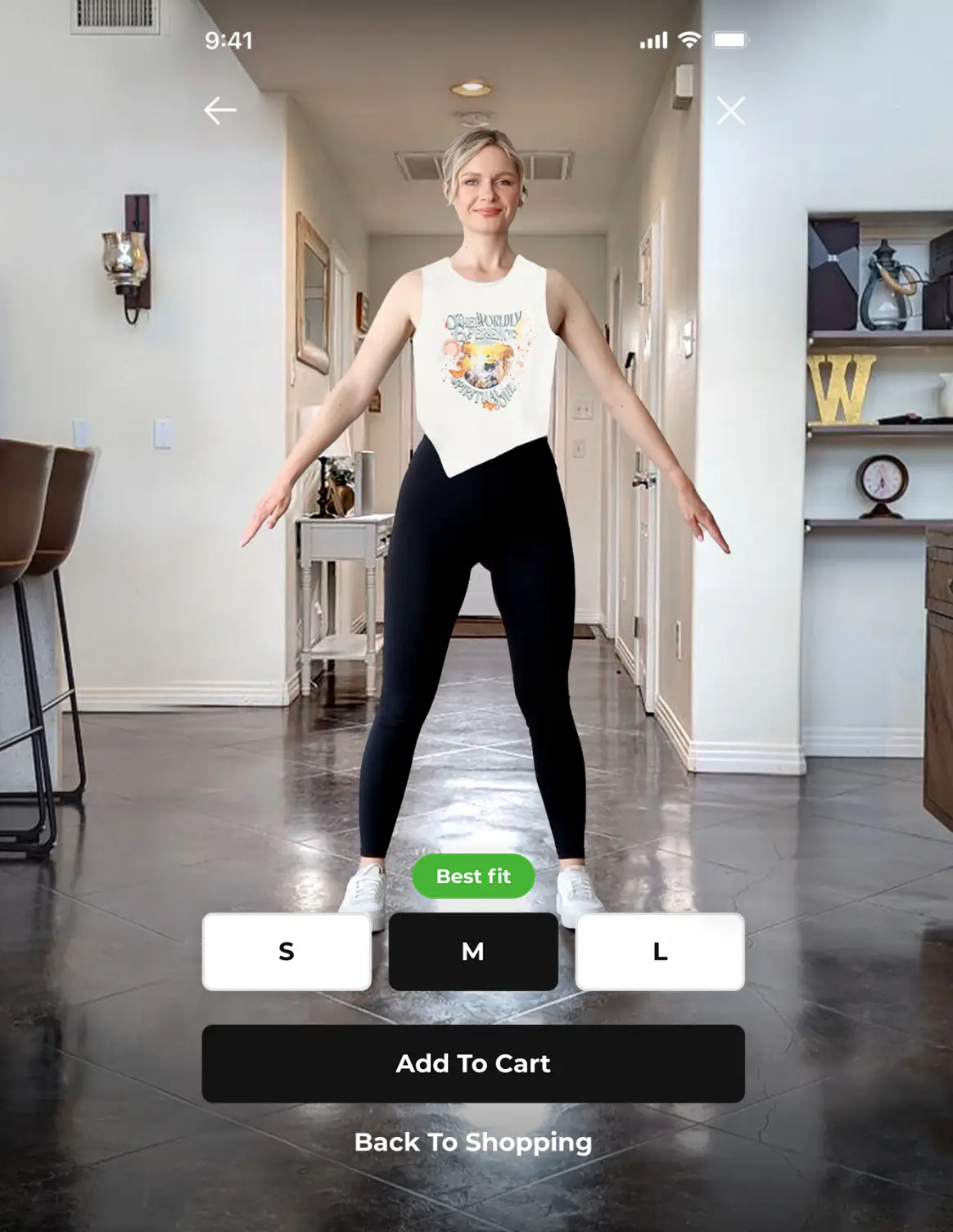Our Mobile Body Scanning technology is the result of eight years of development by world-class experts in AI, computer vision, 3D, and apparel fitting. Our in-house 3D scanning lab enables us to generate synthetic data for training and testing our algorithms on a diverse range of body shapes. With over 80 long-term customers, including some of the world’s largest fashion brands and e-commerce companies, we have established a reputation for consistent and accurate measurements. Our technology, including our mobile 3D body scanner for tailoring, is uniquely capable of serving a variety of industries, including uniform companies, made-to-measure menswear and womenswear, bridal, rental, formalwear, and more.

Streamline On-Demand Manufacturing with AI-Powered Precision
Enhance efficiency and accuracy in on-demand manufacturing with superior mobile body scanning tech.
Trusted by








Problem
On-demand manufacturing faces challenges such as inconsistencies in measurements, and high costs associated with manual processes. Achieving precision and efficiency is crucial for business success. To enable the production of custom clothing at scale, on-demand manufacturers need scanning as one piece of automation.
Solution
Our Solution: Mobile Tailor
Mobile Tailor provides instant, accurate body measurements and 3D models using patented AI-powered body scanning technology. With just two photos from any smartphone, our solution delivers over 80 precise body measurements, streamlining the manufacturing process.
Key Features
Quick and Easy Scanning
Two photos,
30 seconds,
instant results.
Integration
Options
Connect scan to pattern systems, 3D design and configuration tools, and order management systems
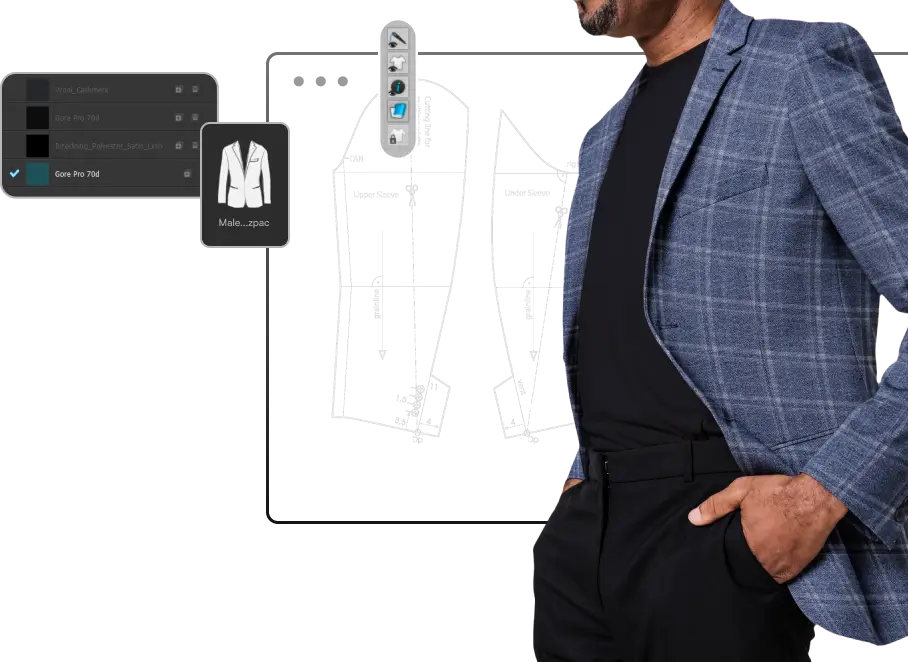
Accurate
Measurements
Obtain over 80 precise body measurements quickly.
Integration Options
Send measurements via SMS, email, or generate a QR code for in-store use.
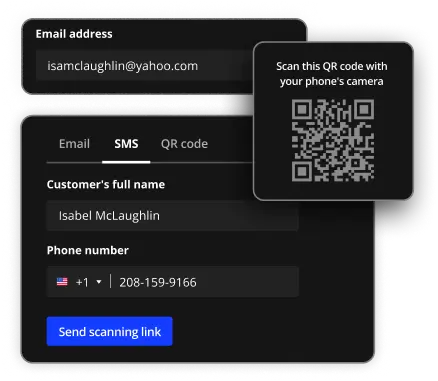
Personalization
Provide personalized fit and reduce waste in manufacturing.
MOBILE TAILOR
AI-powered body measuring for an effortless, accurate fit.
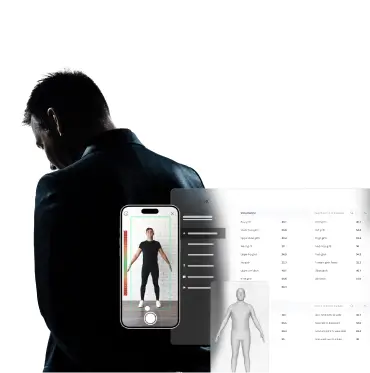
User Flow
1
2
3
height, and weight input.
voice instructions to take a front and side photo.
providing instant body data.
Get the best-in-class tech and user experience
Privacy
Photos are solely used for generating 3D models and measurements, ensuring user privacy.
Ease of Use
Two photos, 30 seconds, instant results— works on any mobile device.
Accuracy
Our AI technology, developed over 8 years, is trained on extensive datasets, ensuring high precision and reliability.
Revolutionize Your
Manufacturing Process
Sign up for a 7-day trial
Frequently asked questions
What sets 3DLOOK's scanning technology apart from other solutions?
How does Mobile Tailor work?
The Mobile Tailor admin panel lets businesses share a scanning link via email or SMS with their customers from their Mobile Tailor Admin Panel. E-commerce companies can also embed a Measurement widget anywhere on their site or product pages. In either case, the scanning link quickly guides a user through a simple front and side photo capture process. Their measurements will immediately be visible in the business’ Mobile Tailor Admin panel.
How do you address privacy?
Your privacy is our priority. Photos are solely used for generating 3D models and measurements. Should you wish to delete any photos, simply send a deletion request to privacy@3dlook.me. Your data is in secure hands.
What value can Mobile Tailor bring to our business?
Mobile Tailor boosts revenue by cutting down on manual measurements, letting businesses concentrate on customer service and growth. It assists Client Success Teams in delivering customized fit advice and enriching customer 360 with precise body data. As a plus, it enhances appointment scheduling, promoting pre-purchase engagement and increasing sales time.
Are there specific clothing requirements?
Mobile Tailor works best when users wear tight-fitted bottoms (ie, leggings) and tops (ie, tight tee shirt, tank top, sports bra).
How long does it take to scan?
Scanning is a breeze — completed in under 3 minutes. The moment a scan is done, measurements appear instantly in your admin panel. Fast and efficient, just like your business needs to be.
What if the user is alone? How do they scan?
We offer two options for customers to scan themselves: ‘With a friend’ mode, where another person can take the scan, or ‘Hands-free’ mode, where our voice control guides the user through a quick scan by themselves, using a desk-high table to angle the phone making the process quick and easy.
How does my customer scan themselves?
Depending on your plan, your customer will receive an SMS or email with a measurement link, or access the link by tapping on the measurement widget on your website. They will open the link through a smartphone browser and follow the instructions to scan by taking two photos – one from the front and one from the side. They can ask a friend to help or use the voice-controlled table flow. Feel free to watch our demo.
Do you have an option for our customers to upload existing photos?
No, to ensure the highest level of accuracy, we require using our scanning link which incorporates a gyroscope for optimal angle control. This ensures you receive the most precise measurements.
Our AI-powered tool generates a 3D body model with measurements, capturing high-resolution and accurate body shape and size. This ensures you receive the most precise measurements.
Do I need to integrate Mobile Tailor with my business backend to use it?
No. Mobile Tailor is a software-as-a-service (SaaS) solution that requires no integration. Once you select a plan, you can begin using Mobile Tailor immediately. Some plans do include an API making it easy for businesses to connect to their internal systems if needed.
Can users check their measurements?
Sure. We provide all user measurements directly in your Mobile Tailor dashboard upon scan completion. Should you wish to share these measurements with the user, you can enable the ‘User Measurements’ option in your admin panel under Widget Settings -> Final Screen.